Twitter Lists are a powerful feature on the social media platform that can help you organize and streamline your Twitter experience. Whether you are a casual user or a social media professional, understanding and utilizing Twitter Lists can greatly enhance your Twitter experience.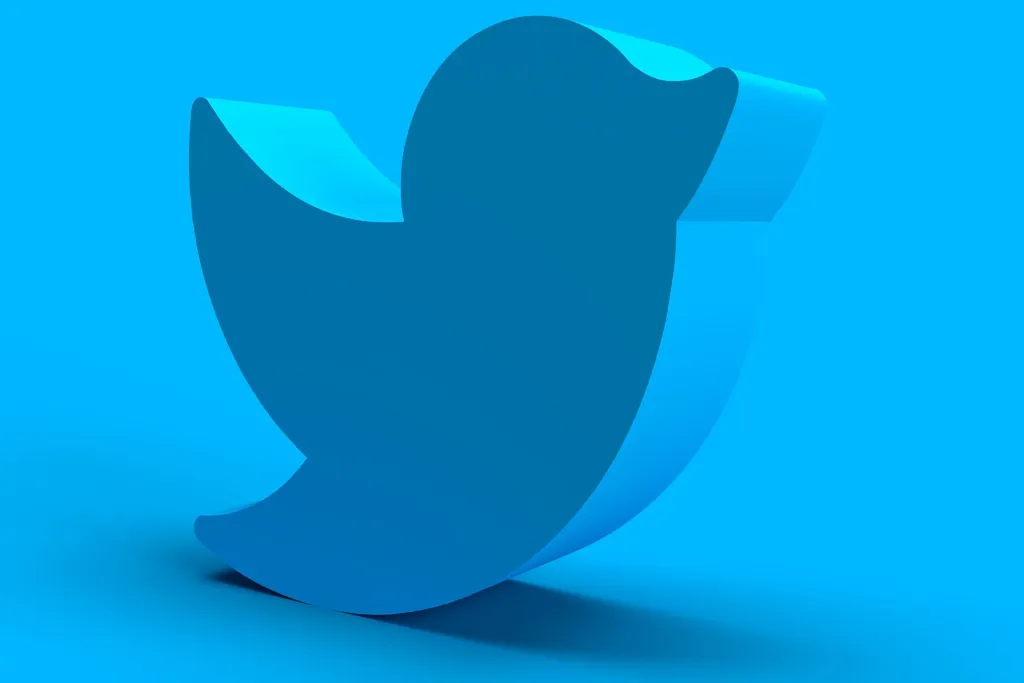 In this ultimate guide, we will dive deep into what Twitter Lists are, how to create and manage them and provide practical tips and strategies for getting the most out of this useful feature. So, if you’re ready to take your Twitter game to the next level, keep reading!
In this ultimate guide, we will dive deep into what Twitter Lists are, how to create and manage them and provide practical tips and strategies for getting the most out of this useful feature. So, if you’re ready to take your Twitter game to the next level, keep reading!
What are Twitter Lists and why should you care?
Twitter Lists are a feature on the popular social media platform that allows users to curate and organize specific groups of Twitter accounts into separate, customized lists.
These lists can be private or public, and offer a range of benefits for individuals and businesses alike. So, why should you care about Twitter Lists?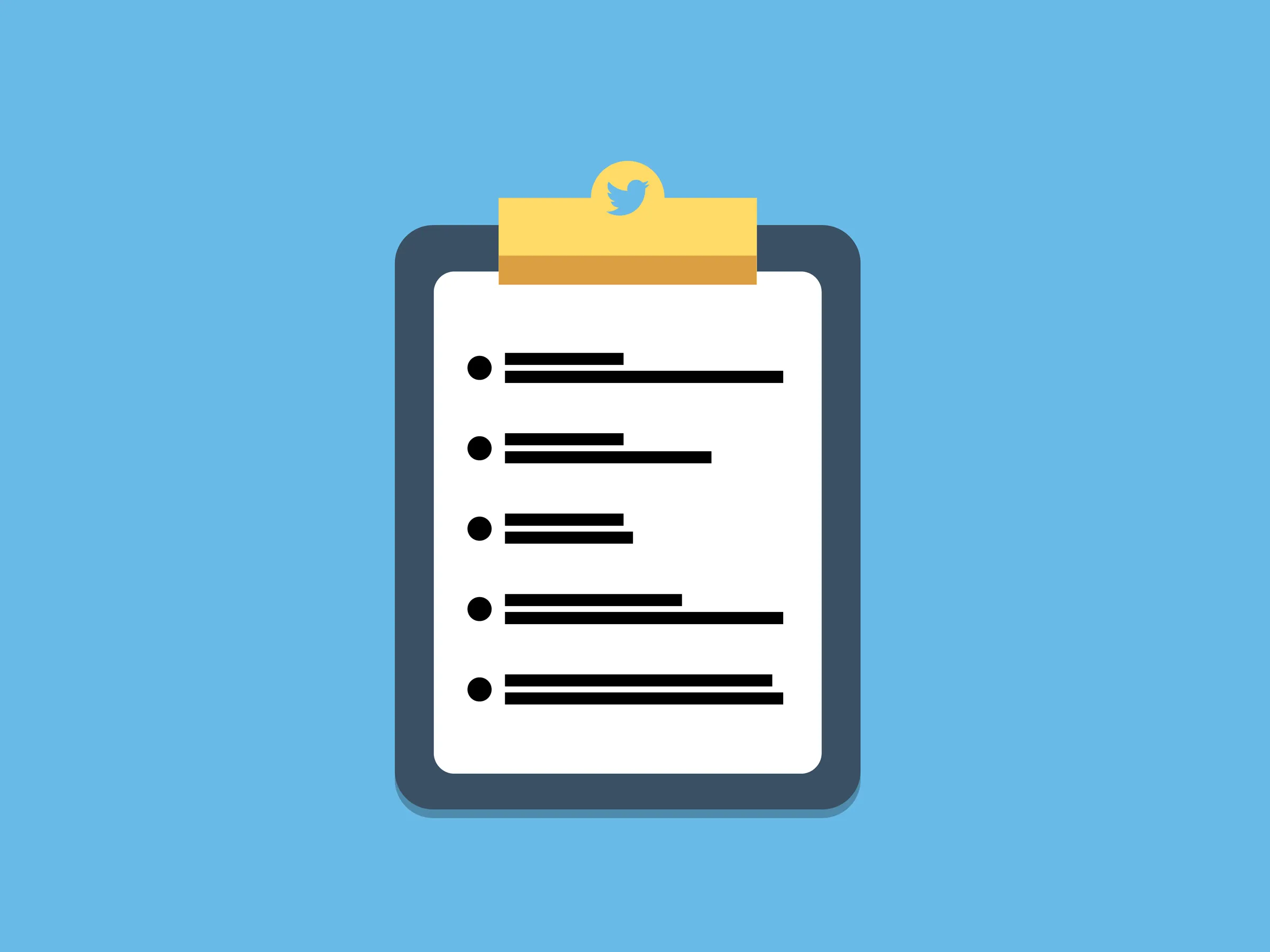 Here are a few reasons:
Here are a few reasons:
1. Efficient organization:
Twitter Lists allow you to neatly organize the accounts you follow into separate categories. This can be particularly useful if you follow a large number of accounts or if you want to keep track of specific interests or topics. By creating separate lists for different types of accounts, you can easily filter your Twitter feed and focus on the content that is most relevant to you at any given time.
2. Streamlined content consumption:
With the constant influx of tweets on Twitter, it can be overwhelming to keep up with everything. Twitter Lists allow you to create curated feeds that include only the accounts you choose. This means you can create a list specifically for industry experts, thought leaders, or news sources, ensuring that you don’t miss out on important updates and insights.
3. Networking opportunities:
Twitter Lists also offer a valuable networking opportunity. By creating a public list and adding influential accounts or those within your industry, you can catch the attention of these individuals and potentially start meaningful conversations. Additionally, being added to someone else’s list can increase your visibility and attract new followers.
4. Collaborative engagement:
Twitter Lists can be shared with other users, allowing for collaboration and shared interests. For example, if you are part of a team or organization, you can create a shared list that includes relevant accounts for everyone to follow. This promotes a sense of unity, encourages engagement with a specific community, and allows for easy content sharing among team members.
5. Competitive analysis:
Twitter Lists can also be a valuable tool for conducting competitive analysis. By creating a private list of your competitors’ accounts, you can closely monitor their activities, track their content strategy, and gain valuable insights into their social media tactics. This information can inform your own strategy and help you stay ahead in your industry.
In conclusion, Twitter Lists are a powerful feature that offers a range of benefits for individuals and businesses. By utilizing this feature, you can efficiently organize your Twitter experience, streamline content consumption, build valuable connections, collaborate with others, and gain valuable competitive insights. Stay tuned for the next section, where we will dive into how to create and manage Twitter Lists effectively.
Organizing your Twitter feed with Lists
Now that you understand the importance of Twitter Lists and why you should care about them, let’s delve into how you can effectively organize your Twitter feed using Lists. By creating and managing Lists, you can ensure that you are seeing the most relevant content and engaging with the accounts that matter most to you.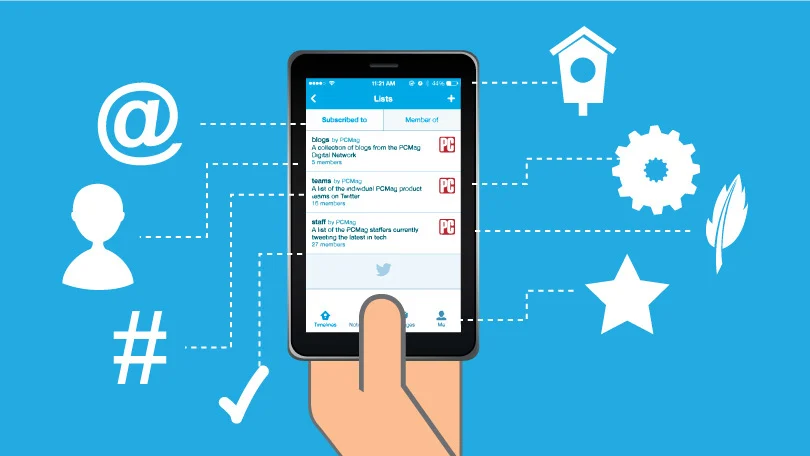 Here are some steps to help you get started:
Here are some steps to help you get started:
1. Create a new List:
To create a new List, go to your Twitter profile and click on the “Lists” tab. From there, you can select “Create a new list.” Give your List a name that accurately reflects the type of accounts you want to include. For example, you could create a List of industry influencers, news sources, or specific topics of interest.
2. Add accounts to your List:
Once you’ve created a List, you can start adding accounts to it. There are multiple ways to do this. You can directly add accounts from their profile pages by clicking the three-dot icon next to the “Follow” button and selecting “Add or remove from Lists.” You can also add accounts from your Twitter timeline by clicking on the three-dot icon on their tweet and selecting “Add or remove from Lists.” Additionally, you can access the Lists tab on a user’s profile and select the List you want to add them to.
3. Categorize your Lists:
To effectively organize your Lists, consider categorizing them based on your preferences. You can create separate Lists for different industries, interests, or even personal and professional connections. This will allow you to easily filter your Twitter feed and focus on specific types of content when desired.
4. Prioritize your Lists:
By default, your Lists will appear in the order they were created. However, you can choose to prioritize certain Lists based on your preferences. To do this, go to the Lists tab on your profile and click on the star icon next to the List you want to prioritize. This will move the List to the top of your Twitter sidebar, making it easily accessible for quick reference.
5. Stay organized and updated:
As you follow new accounts or find existing accounts that fit into your Lists, make sure to add them accordingly. Regularly review and update your Lists to ensure their relevance and accuracy. This will help you maintain an organized Twitter feed and maximize the benefits of using Lists.
6. Engage with your Lists:
One of the primary benefits of using Lists is the ability to streamline content consumption and engage with the accounts that matter most to you. Take the time to regularly check your Lists and interact with the content shared by those accounts. Retweet, like, and reply to their tweets to show your interest and build connections.
By effectively organizing your Twitter feed with Lists, you can streamline your experience on the platform and ensure that you are getting the most out of your Twitter engagement. Stay tuned for the next section, where we will explore advanced techniques for managing and optimizing your Lists.
Utilizing Lists for targeted engagement
Twitter Lists can be a powerful tool for targeted engagement and building meaningful connections on the platform. By strategically curating and utilizing Lists, you can ensure that you are engaging with the accounts that matter most to you and maximizing your Twitter experience. Here are some techniques for effectively utilizing Lists for targeted engagement:
Here are some techniques for effectively utilizing Lists for targeted engagement:
1. Identify your goals:
Before creating Lists for targeted engagement, it’s important to clearly identify your goals. Are you looking to connect with industry influencers, engage with potential customers, or stay updated on specific topics of interest? Once you have a clear understanding of your goals, you can create Lists that align with them.
2. Curate relevant Lists:
Based on your goals, curate Lists that include the Twitter accounts that are most relevant to you. You can create Lists for different industries, specific communities, or even events. The key is to ensure that the accounts included in each List are aligned with your interests and objectives.
3. Regularly update your Lists:
As your Twitter engagement and interests evolve, it’s essential to regularly update your Lists. Remove accounts that are no longer relevant and add new accounts that align with your goals. By keeping your Lists up to date, you can ensure that you are engaging with the most current and relevant content.
4. Engage with your Lists:
Once you have curated your Lists, it’s time to engage with the accounts included in them. Regularly check the Lists and interact with the content shared by those accounts. Like, retweet, and reply to their tweets to show your interest and build connections. Engaging with the accounts in your Lists can help you establish yourself as an active member of your Twitter community and increase your visibility.
5. Participate in Twitter chats and conversations:
Twitter Lists can also be used to participate in Twitter chats and conversations. Find Lists that curate accounts that regularly participate in chats related to your industry or interests. By engaging with these accounts during chats, you can expand your network, share your insights, and establish yourself as an authority in your field.
6. Collaborate with others:
Lists can also be a great way to collaborate with others on Twitter. You can create Lists that include accounts of other individuals or organizations with whom you want to collaborate. This can help you stay updated on their content, engage with their tweets, and explore opportunities for collaboration.
7. Leverage advanced features:
Twitter offers several advanced features that can further enhance your engagement with Lists. For example, you can use the “List notifications” feature to receive notifications whenever a member of your List tweets. This can help you stay informed and engage in real-time conversations. Additionally, you can create private Lists to curate accounts that you want to keep private or use the “List sharing” feature to collaborate on Lists with others.
By effectively utilizing Lists for targeted engagement, you can streamline your Twitter experience, build connections with like-minded individuals, and achieve your goals on the platform. Stay tuned for the next section, where we will explore advanced techniques for managing and optimizing your Lists.
Read Also:
- In-Depth Exploration: Uncovering Hidden Facebook Comments
- The Pros and Cons of Social Media: An In-depth Analysis
- Step-by-Step Instructions on How to Delete Pin on Pinterest
- The Hottest Pinterest Trends You Need to Know Right Now
Building relationships and networking with Lists
One of the most powerful aspects of Twitter Lists is their ability to help you build relationships and network with like-minded individuals. By strategically curating and utilizing Lists, you can connect with relevant accounts, engage with their content, and establish yourself as a valuable member of your Twitter community. Here are some techniques for building relationships and networking using Lists:
Here are some techniques for building relationships and networking using Lists:
1. Identify key influencers and thought leaders:
Twitter Lists can be a valuable tool for identifying and connecting with key influencers and thought leaders in your industry. Curate Lists that include these influential accounts and regularly engage with their content. Retweet their tweets, respond to their questions, and share their insights. By actively participating in conversations with influencers, you can gain visibility and attract their attention.
2. Engage with like-minded individuals:
In addition to following and engaging with influencers, you can also curate Lists that include like-minded individuals who share similar interests or work in the same industry. Regularly interact with the content shared by these accounts, reply to their tweets, and participate in conversations. Building relationships with like-minded individuals can not only expand your network but also provide opportunities for collaboration and knowledge sharing.
3. Participate in Twitter chats and discussions:
Twitter Lists can be a valuable resource for participating in Twitter chats and discussions related to your industry or interests. Find Lists that curate accounts that regularly participate in relevant chats and discussions. Engage with these accounts during chats by sharing your insights, asking questions, and responding to others‘ comments. By actively participating in conversations, you can build relationships, gain visibility, and position yourself as an authority in your field.
4. Collaborate and cross-promote:
Twitter Lists can also be used to collaborate and cross-promote with other individuals or organizations. Create Lists that include accounts of people or organizations with whom you want to collaborate or cross-promote. Engage with their content, share their tweets, and explore opportunities for collaboration. By leveraging the power of Lists, you can expand your reach, tap into new audiences, and build mutually beneficial relationships.
5. Attend and engage with industry events:
Twitter Lists can be a valuable tool for attending and engaging with industry events virtually. Curate Lists that include accounts of event organizers, speakers, and attendees. Follow these accounts, engage with their event-related content, and participate in event discussions. By actively participating in industry events on Twitter, you can network with industry professionals, stay updated on the latest trends, and access valuable resources.
By leveraging the networking potential of Twitter Lists, you can establish meaningful relationships, expand your network, and position yourself as an active and engaged member of your Twitter community. Remember to be genuine and authentic in your interactions, focus on providing value, and seize opportunities for collaboration and knowledge sharing. Stay tuned for the next section, where we will explore advanced techniques for managing and optimizing your Lists to maximize your networking potential on Twitter.
Monitoring industry trends and competitor analysis with Lists
Twitter Lists offer a powerful tool for monitoring industry trends and conducting competitor analysis. By curating and organizing Lists based on specific topics or industries, you can easily stay updated on the latest developments and activities within your field. Here are some techniques for utilizing Lists to monitor industry trends and analyze your competitors:
Here are some techniques for utilizing Lists to monitor industry trends and analyze your competitors:
1. Curate Lists of industry influencers and thought leaders:
Identify and include influential accounts and thought leaders in your industry within dedicated Lists. By regularly monitoring their tweets and engagements, you can stay informed about emerging trends, new technologies, and industry insights. Pay attention to the topics they discuss, the content they share, and the conversations they engage in. This will enable you to stay ahead of the curve and gain a competitive edge by incorporating these trends into your own strategies.
2. Follow industry-specific hashtags:
Create Lists that include accounts regularly using and following industry-specific hashtags. This will help you keep track of conversations, discussions, and events happening within your industry. By monitoring these Lists, you can identify emerging trends, popular topics, and industry-wide discussions. This will provide valuable insights into what your target audience is interested in and what competitors are doing.
3. Monitor competitor activities:
Create Lists dedicated to your competitors and closely monitor their activities on Twitter. Follow their accounts and curate a List specifically for competitor analysis. By tracking their tweets, engagements, and content strategy, you can gain insights into their marketing tactics, product releases, promotions, and customer interactions. This information will help you understand your competition better and identify areas where you can differentiate and outperform them.
4. Engage in industry-specific discussions:
Find Lists that curate accounts actively participating in industry-specific discussions and conversations. By following these Lists, you can keep track of ongoing debates, hot topics, and emerging issues within your industry. Engage with these discussions by sharing your perspectives, asking questions, and responding to others. This will allow you to showcase your expertise, build relationships with industry peers, and stay updated on the latest industry trends and challenges.
5. Monitor industry events and conferences:
Curate Lists that include accounts of event organizers, speakers, and attendees for industry events and conferences. By following these Lists, you can stay updated on event-related news, updates, and discussions. This will enable you to engage with event participants, stay informed about the latest industry innovations and trends, and access valuable resources shared during these events.
By utilizing Twitter Lists for monitoring industry trends and competitor analysis, you can gather valuable insights, identify opportunities, and make data-driven decisions. Stay proactive in curating and updating your Lists to ensure you stay on top of the ever-evolving landscape of your industry. In the next section, we will explore advanced strategies for leveraging Lists for personal branding and content curation. Stay tuned!
Maximizing the potential of Lists for brand promotion
Twitter Lists can be a powerful tool for brand promotion and increasing your online visibility. By strategically curating Lists and engaging with influencers and industry leaders, you can leverage the power of Lists to enhance your brand’s reach and reputation.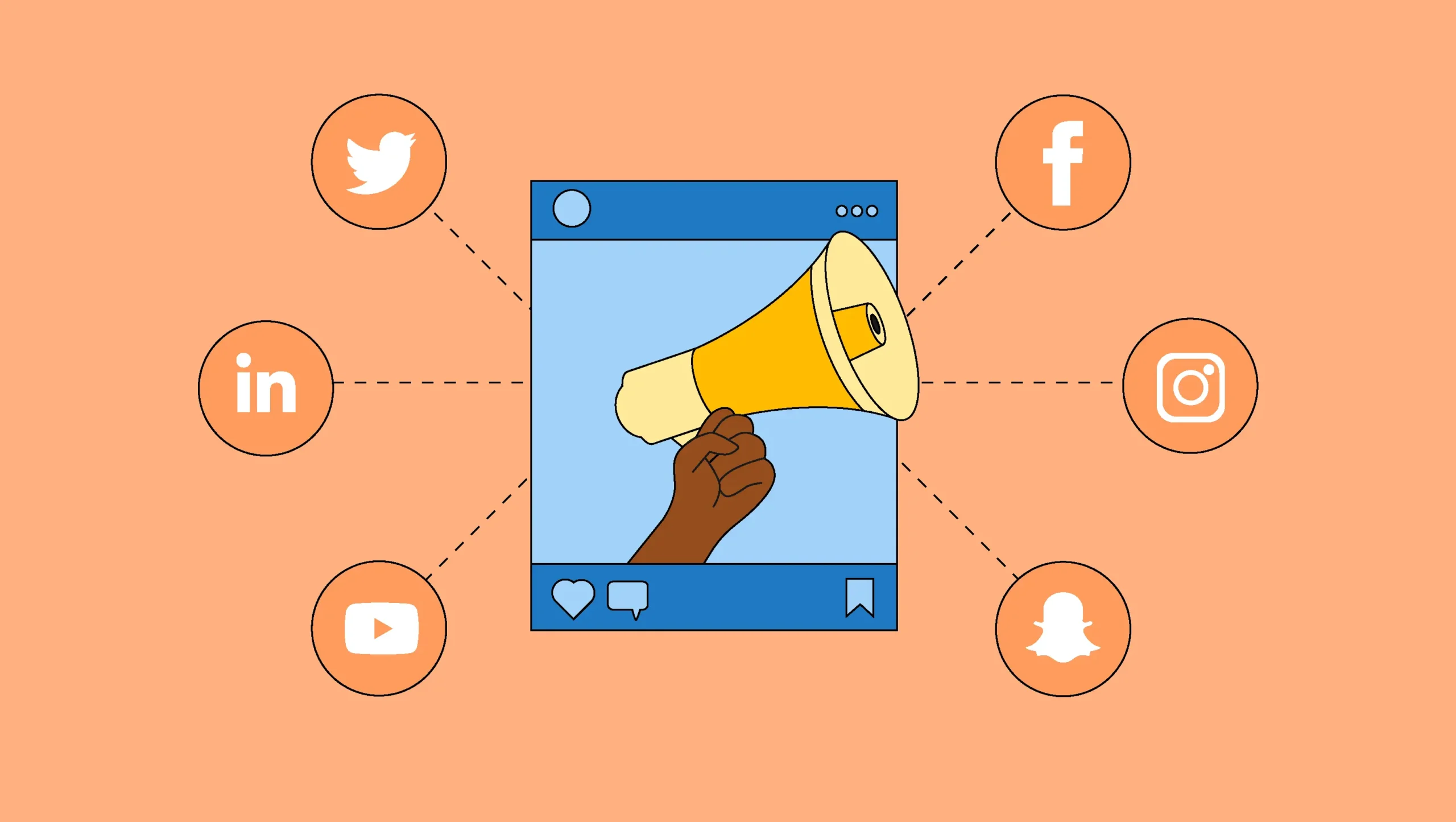 Here are some techniques for maximizing the potential of Lists for brand promotion:
Here are some techniques for maximizing the potential of Lists for brand promotion:
1. Create Lists of industry influencers and brand advocates:
Identify influential accounts and individuals within your industry who have a strong online presence and a large following. Curate Lists that include these influencers and brand advocates, and regularly engage with their content. By building relationships with these influencers and sharing their content, you can increase your brand’s visibility and attract a larger audience.
2. Engage in conversations and discussions:
Find Lists that curate accounts actively participating in industry-specific discussions and conversations related to your brand. By following these Lists, you can stay updated on the latest trends and challenges within your industry and actively engage with others. Share your perspectives, ask questions, respond to others, and establish yourself as a thought leader in your field. This will help increase your brand’s visibility and credibility.
3. Showcase your expertise:
Create Lists that highlight your brand’s expertise and thought leadership. Curate accounts and content that showcase your brand’s knowledge and skills in your industry. By sharing valuable insights and information, you can establish your brand as an authority and attract a loyal following. This will not only help promote your brand but also position it as a trusted source of information.
4. Collaborate with industry influencers:
Use Lists to identify potential collaborators and partners within your industry. Curate Lists of influential accounts that align with your brand’s values and goals. Engage with these influencers, share their content, and explore opportunities for collaboration. By partnering with industry influencers, you can tap into their audience and increase your brand’s reach.
5. Monitor and respond to brand mentions:
Create Lists that include accounts that mention your brand or relevant keywords. Monitor these Lists regularly and engage with users who mention your brand. Respond to their queries, address their concerns, and show appreciation for positive feedback. By actively engaging with your audience, you can build a strong brand reputation and increase brand loyalty.
6. Leverage user-generated content:
Curate Lists that showcase user-generated content related to your brand. Include accounts that share positive experiences, testimonials, and reviews of your products or services. By sharing user-generated content, you can increase brand trust and encourage others to engage with your brand.
By maximizing the potential of Twitter Lists for brand promotion, you can significantly enhance your brand’s online presence and reach. Use Lists strategically to engage with influencers, showcase your expertise, and collaborate with industry leaders. Stay proactive in curating and updating your Lists to ensure your brand stays relevant and visible in the ever-evolving landscape of social media. In the next section, we will explore advanced strategies for measuring the effectiveness of your brand promotion efforts on Twitter. Stay tuned!
Tips for creating and maintaining effective Lists
Creating and maintaining effective Twitter Lists is essential for maximizing the potential of this powerful tool for brand promotion. Here are some tips to help you create and maintain effective Lists:
Here are some tips to help you create and maintain effective Lists:
1. Define your goals:
Before creating a List, define your goals and objectives. Are you looking to curate industry influencers, engage in conversations, showcase your expertise, collaborate with others, or monitor brand mentions? Clarifying your goals will help you curate relevant and targeted Lists.
2. Identify the right accounts:
Take the time to research and identify the right accounts to include in your Lists. Look for influential accounts, industry leaders, brand advocates, and accounts actively participating in industry-specific discussions. Ensure that the accounts you include align with your brand’s values and goals.
3. Curate regularly:
Curate your Lists regularly to ensure they stay relevant and up to date. Add new accounts that align with your goals and remove accounts that are no longer relevant. Regular curation will help you maintain the effectiveness of your Lists.
4. Be selective:
While it is tempting to include a large number of accounts in your Lists, it is important to be selective. Focus on quality over quantity. Include accounts that are truly influential and relevant to your brand. A smaller, well-curated List will yield better results than a large, unfocused one.
5. Engage with List members:
Engage with the accounts included in your Lists. Retweet their content, respond to their tweets, ask questions, and share your perspectives. By actively engaging with List members, you can build relationships, increase your brand’s visibility, and establish yourself as a thought leader.
6. Regularly update and monitor Lists:
Regularly update and monitor your Lists to ensure they continue to serve your goals. Add new accounts that you come across, remove inactive accounts, and stay proactive in maintaining the quality of your Lists.
7. Utilize List Descriptions:
Take advantage of the List description feature to provide context and highlight the purpose of your Lists. A clear and concise description will help others understand the focus of your Lists and encourage them to follow and engage with your content.
8. Collaborate with others:
Collaborate with other Twitter users to create collaborative Lists. This can be a great way to expand your network, increase your brand’s reach, and engage in cross-promotion. Collaborative Lists allow multiple contributors to curate and maintain a List, bringing together diverse perspectives and expertise.
By following these tips, you can create and maintain effective Twitter Lists that support your brand promotion efforts. Regular curation, engagement with List members, and a clear focus on your goals will help you maximize the potential of Lists to enhance your brand’s online presence and reach.
Maximize Twitter Lists with ViralDashboard: Your List Management Solution
Introducing ViralDashboard, your essential tool for enhancing Twitter Lists. With effortless list creation, real-time monitoring, strategic engagement, and insightful analytics, ViralDashboard empowers you to optimize your lists and cultivate meaningful connections. Elevate your list management, engage effectively, and achieve Twitter success with ViralDashboard.
Conclusion
Twitter Lists offer countless possibilities for enhancing your brand’s online presence and reach. By curating and maintaining effective Lists, you can connect with industry influencers, engage in meaningful conversations, showcase your expertise, collaborate with others, and monitor brand mentions. Throughout this guide, we have explored the importance of defining your goals and objectives before creating Lists, identifying the right accounts to include, regularly curating and updating your Lists, being selective in your choices, engaging with List members, utilizing List descriptions, and collaborating with others.