In the fast-paced and competitive world of digital marketing, effective management of your online presence is crucial to achieve success. Facebook, being one of the most influential platforms in the digital realm, provides businesses with a powerful tool called “Business Manager” to streamline and optimize their marketing efforts.
In this article, we’ll delve into the depths of Business Manager for Facebook, exploring its features, benefits, and strategies for maximizing its potential to drive your business forward.
The Evolution of Facebook for Business
Gone are the days when a business’s online presence could be managed solely through a page or profile. With the growing complexity of digital marketing, Facebook recognized the need for a comprehensive solution that caters to the diverse requirements of businesses of all sizes. Enter “Business Manager” – a centralized hub designed to help businesses manage their Facebook marketing activities effectively.

Understanding Business Manager
At its core, Business Manager is a versatile platform that enables businesses to manage their Facebook pages, ad accounts, and assets in a streamlined manner. It offers a range of features that simplify collaboration, enhance security, and provide insightful analytics to make informed marketing decisions.

Key Features and Benefits
1. Centralized Control
Business Manager acts as a command center for all your Facebook assets. Whether you have multiple pages, ad accounts, or a combination of both, you can manage them all from a single dashboard. This centralization simplifies the management process and reduces the risk of confusion or errors.
2. Enhanced Collaboration
For businesses with multiple team members or agencies working on their Facebook marketing, Business Manager facilitates seamless collaboration. You can assign roles and permissions to different individuals, ensuring that each team member has access only to the necessary assets.
3. Data Security
With a Business Manager, you can maintain a clear separation between personal Facebook profiles and business-related activities. This separation enhances data security and privacy, as business-related actions are tied to the business itself rather than individual profiles.
4. Powerful Insights
Business Manager provides robust analytics and reporting tools that offer valuable insights into the performance of your Facebook assets. You can track key metrics, analyze audience engagement, and fine-tune your marketing strategies based on data-driven decisions.
5. Streamlined Ad Management
If advertising is a crucial component of your digital marketing strategy, Business Manager makes ad management more efficient. You can create, monitor, and optimize ad campaigns, set budgets, and target specific audiences with precision.
Read also
- Your Comprehensive Guide to Free Music Downloads from YouTube
- Revolutionizing Digital Interaction with Facebook for Touch
- Exploring Social Media’s Impact on Restaurant Business Growth
- Engage in Stunning Font Experiments for Creative Typography Art
Harnessing the Potential of Business Manager

To unleash the full potential of Business Manager for Facebook, consider the following strategies:
1. Set Up Your Business Manager
Start by creating a Business Manager account and linking your existing Facebook assets. This ensures that all your pages, ad accounts, and associated team members are properly organized within the platform.
2. Define Roles and Permissions
Assign roles and permissions to team members based on their responsibilities. This prevents unauthorized access and ensures that each member has the appropriate level of control over specific assets.
3. Utilize Custom Audiences
One of the standout features of Business Manager is the ability to create custom audiences based on specific criteria. Leverage this feature to target your ads effectively and reach the most relevant audience segments.
4. Collaborate Efficiently
If you’re working with external partners or agencies, invite them to collaborate with the Business Manager. This eliminates the need for sharing sensitive account information and simplifies the collaboration process.
5. Monitor Performance and Refine Strategies
Regularly monitor the performance of your Facebook pages and ad campaigns through the analytics provided by the Business Manager. Use this data to identify trends, optimize your content, and refine your marketing strategies for better results.
Unleashing the Potential of Business Manager for Facebook and How to Use it to Boost Your Business with ViralDashboard
In the ever-evolving landscape of digital marketing, staying ahead requires not only effective strategies but also the right tools to execute them. Facebook’s “Business Manager” has emerged as a game-changing solution, offering businesses centralized control, enhanced collaboration, and powerful insights. In this section, we’ll explore how to navigate the potential of a Business Manager for Facebook and delve into how an innovative AI social media management tool, “ViralDashboard,” can synergize with it to elevate your business growth.
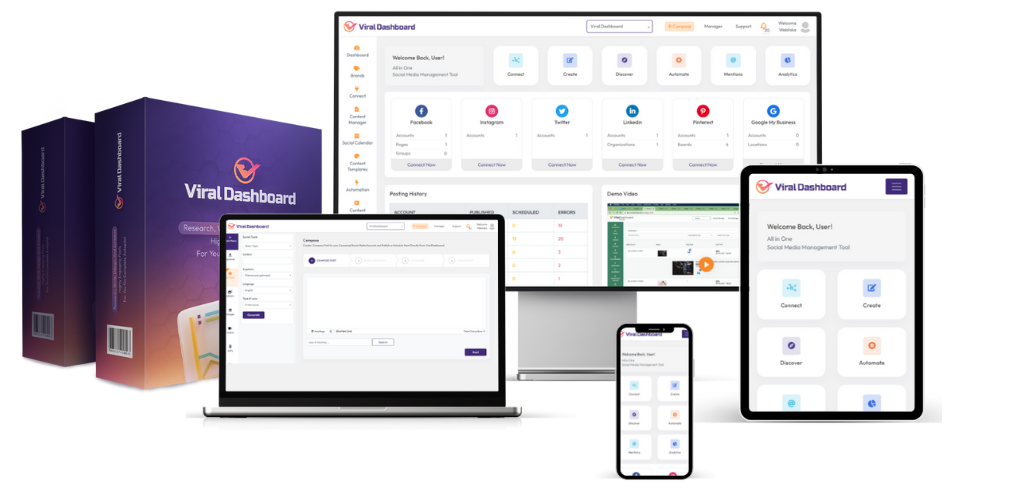
The Power of Business Manager for Facebook
Business Manager has redefined how businesses manage their presence on the world’s largest social media platform. Its key features provide unparalleled advantages that can contribute to your business’s success:
-
Centralized Command:
Business Manager serves as the hub for managing all your Facebook assets, eliminating the complexity of juggling multiple pages and ad accounts. This streamlines management and reduces the risk of errors.
-
Collaborative Efficiency:
With roles and permissions, the Business Manager fosters seamless teamwork. It empowers you to grant access to specific team members, partners, or agencies, ensuring each has tailored control without compromising security.
-
Security and Privacy:
By separating business activities from personal profiles, the Business Manager enhances data security and privacy. This is crucial for maintaining the integrity of your business-related actions.
-
Informed Decision-Making:
The robust analytics and reporting capabilities of the Business Manager provide insights into the performance of your Facebook assets. Data-driven decisions become a cornerstone of your strategy.
-
Optimized Ad Campaigns:
If advertising is a part of your strategy, the Business Manager’s streamlined ad management empowers you to create, monitor, and optimize campaigns, reaching your target audience with precision.
Embracing Business Manager with ViralDashboard
ViralDashboard complements the prowess of a Business Manager by adding an extra layer of sophistication to your social media management. Here’s how this AI social media management tool can collaborate with a Business Manager to boost your business growth:
-
Holistic Management:
ViralDashboard acts as an extension of Business Manager, allowing you to manage multiple social media platforms, including Facebook, seamlessly. This comprehensive approach keeps all your strategies aligned.
-
Effortless Scheduling:
Plan and schedule your Facebook posts in advance using ViralDashboard’s intuitive content calendar. Consistency in posting boosts engagement and keeps your audience engaged.
-
Smart Analytics:
ViralDashboard’s AI-driven analytics provide insights beyond standard metrics. Understand audience behavior, content performance, and engagement patterns to refine your strategies.
-
Engagement Enhancement:
By responding to comments, messages, and mentions with ViralDashboard’s AI-generated responses, you ensure prompt customer interaction even during peak hours.
-
Content Optimization:
ViralDashboard assists in identifying trending and relevant hashtags, enhancing your posts’ visibility and engagement on Facebook.
-
Time Efficiency:
With ViralDashboard’s time-saving features, you can focus on crafting quality content and strategizing, knowing that your social media management is well-handled.
Final Thoughts
In the ever-evolving landscape of digital marketing, Business Manager for Facebook stands as a vital tool for businesses striving to achieve online success. By centralizing control, enhancing collaboration, and providing valuable insights, the Business Manager empowers businesses to make informed decisions and optimize their marketing efforts. Whether you’re a small business or a large enterprise, embracing Business Manager can significantly contribute to your digital marketing effectiveness, allowing you to navigate the complex terrain of social media with confidence and finesse.