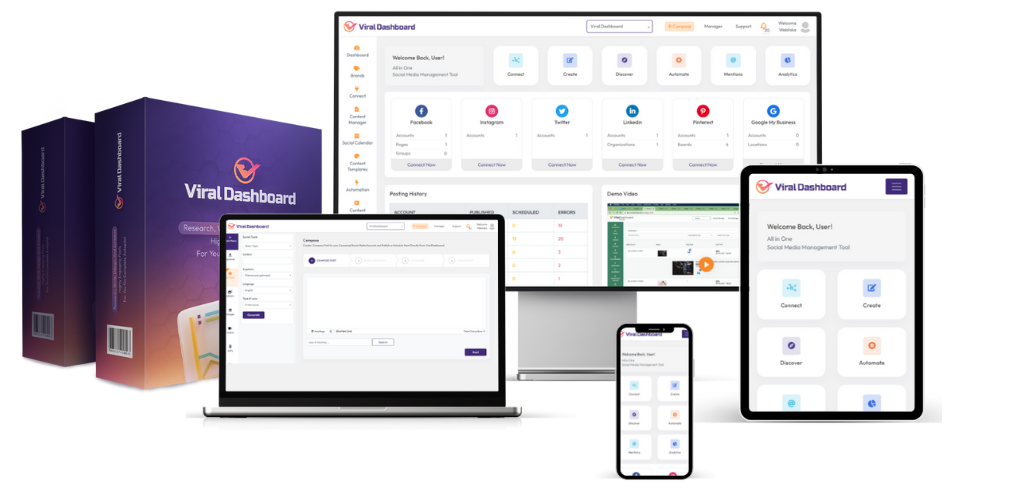In this step-by-step guide, we will walk you through the process of permanently deleting your Facebook account. If you’re ready to sever ties with the social media giant and regain your privacy, this article is for you. Whether you’ve grown tired of the constant notifications, concerned about data privacy, or simply want a digital detox, we’ve got you covered.
Deleting your Facebook account may seem daunting, but we’re here to make it easy. We’ll provide clear instructions on how to navigate the intricate settings and options to ensure that your account is permanently deleted. From deactivating your account temporarily to permanently erasing all your data from Facebook’s servers, we’ll cover it all.

But before you take the plunge, it’s important to understand the implications of deleting your account. Once you delete it, you won’t be able to access your profile, photos, or any of the content you’ve shared. Additionally, you’ll lose access to any third-party apps linked to your Facebook account. So, make sure to download your data and inform your friends before bidding farewell to Facebook for good.
Let’s dive in and reclaim your online freedom by following this comprehensive guide to deleting your Facebook account.
Reasons to Delete Your Facebook Account
There are several reasons why you might want to delete your Facebook account. One common reason is the desire to regain control over your privacy. Facebook has been under scrutiny for its handling of user data, and deleting your account can give you peace of mind knowing that your personal information is no longer in their hands.
Another reason to delete your account is to eliminate the distractions and time-wasting that often come with social media. Many people find themselves spending hours mindlessly scrolling through their news feeds, and deleting Facebook can help break that addictive cycle.
Additionally, deleting your Facebook account can be a form of protest against the company’s practices and policies. If you’re unhappy with how Facebook operates or its impact on society, deleting your account can send a powerful message.

Steps to Consider Before Deleting Your Account
Before you proceed with deleting your Facebook account, there are a few steps you should consider taking to ensure a smooth transition and minimize any potential loss of data.
Step 1: Backup Your Data
Before you delete your account, it’s important to back up any data that you want to keep. Facebook provides a tool that allows you to download a copy of your information, including photos, posts, and messages. To backup your data, follow these steps:
1. Go to the Settings page of your Facebook account.
2. Click on “Your Facebook Information” in the left-hand column.
3. Select “Download Your Information.”
4. Choose the specific data you want to download and select the format.
5. Click on “Create File” to start the download process.
Once the download is complete, you’ll have a copy of your data that you can keep for your records.
Step 2: Deactivate Your Facebook Account
If you’re not quite ready to permanently delete your account but want to take a break from Facebook, you can choose to deactivate your account temporarily. Deactivating your account will make your profile and content temporarily inaccessible to others, but you can reactivate it at any time. Follow these steps to deactivate your account:
1. Go to the Settings page of your Facebook account.
2. Click on “Your Facebook Information” in the left-hand column.
3. Select “Deactivation and Deletion.“
4. Choose “Deactivate Account” and follow the prompts to confirm.
Keep in mind that deactivating your account is not the same as deleting it. If you choose to reactivate your account, all your data will be restored.
Step 3: Request Permanent Deletion
If you’re certain that you want to permanently delete your Facebook account, you can submit a request for deletion. Once this request is submitted, it will take a few days for Facebook to process it. During this time, you should avoid logging back into your account, as doing so may cancel the deletion request. To request permanent deletion, follow these steps:
1. Go to the Settings page of your Facebook account.
2. Click on “Your Facebook Information” in the left-hand column.
3. Select “Deactivation and Deletion.”
4. Choose “Delete Account” and follow the prompts to confirm.
Read Also:
- The Ultimate Collection of Stunning Fonts for Instagram: Elevate Your Social Media Game
- The Ultimate Guide to Facebook Video Download: Everything You Need to Know
- 2023 Content Calendar: 278 Essential Dates for Social Media
- TikTok Advertising Guide for Rapid Business Growth Strategies
Step 4: Confirm Deletion
After submitting your deletion request, Facebook will provide a 30-day grace period in case you change your mind. If you log back into your account within this period, your deletion request will be canceled. To ensure that your account is permanently deleted, resist the temptation to log back in during this time.
Once the 30-day grace period is over, your account and all associated data will be permanently deleted from Facebook’s servers. This includes your profile, photos, videos, and any other content you’ve shared. It’s important to note that this process cannot be undone, so make sure you’re certain before proceeding.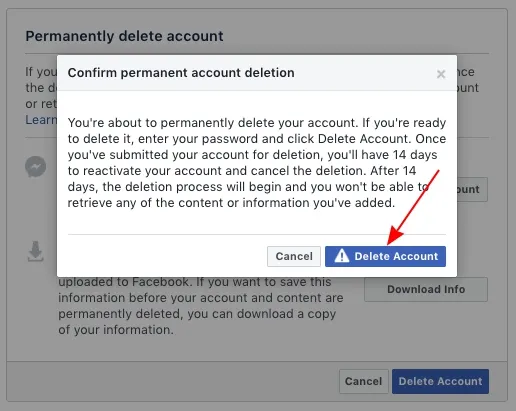
After Deleting Your Facebook Account
Once you’ve successfully deleted your Facebook account, there are a few things you can do to ensure a smooth transition and maintain your online presence.
-
Inform Your Friends
Before deleting your account, it’s a good idea to inform your friends and contacts that you’ll no longer be active on Facebook. This way, they can reach out to you through other channels if they need to get in touch.
-
Download Your Data
If you haven’t already done so, make sure to download a copy of your Facebook data before deleting your account. This will ensure that you have a backup of any important information, photos, or messages that you may want to keep.
Alternatives to Facebook
If you’re deleting your Facebook account but still want to stay connected with friends and family, there are several alternative social media platforms you can consider. Some popular options include:
1. Twitter: A microblogging platform that allows you to share short updates and engage with others.
2. Instagram: A photo and video-sharing platform that focuses on visuals.
3. LinkedIn: A professional networking platform that allows you to connect with colleagues and showcase your skills.
4. Snapchat: A multimedia messaging app that lets you send photos and videos that disappear after being viewed.
5. WhatsApp: A messaging app that allows you to send text messages, make voice and video calls, and share media files.

These alternatives offer different features and cater to different interests, so explore them to find the platform that best suits your needs.
Effortless Multi-Account Management with ViralDashboard: Enhancing Your Facebook Experience
In the process of providing a step-by-step guide to permanently delete your Facebook account, managing multiple Facebook accounts efficiently becomes crucial. Enter ViralDashboard, a platform designed to simplify and streamline the management of multiple accounts, ensuring you have complete control and optimal engagement.
Seamless Multi-Account Management with ViralDashboard
Balancing multiple Facebook accounts can be challenging, but ViralDashboard transforms the experience into a smooth journey. With its intuitive interface and strategic tools, you can effortlessly oversee and optimize all your accounts from a single location.
Unified Dashboard for Comprehensive Control
ViralDashboard offers a unified dashboard that consolidates all your Facebook accounts. Seamlessly switch between profiles, organize your content, and monitor performance, eliminating the need for constant logging in and out.
Strategic Content Scheduling
Consistency is key to successful social media management. ViralDashboard’s content scheduling feature allows you to plan and schedule posts across all your Facebook accounts, ensuring your content reaches your audience at the most opportune times.
Cross-Account Analytics for Informed Decision-Making
Understanding the performance of each account is essential for growth. ViralDashboard’s cross-account analytics provide insights into engagement rates, post-performance, and audience demographics, enabling you to refine your strategies across all accounts effectively.
Efficient Interaction Management
Engaging with your audience across multiple accounts is made efficient with ViralDashboard. Respond to comments, messages, and interactions across different profiles from a single interface, ensuring timely and authentic engagement.
Elevate Multi-Account Management with ViralDashboard
While providing a step-by-step guide to permanently delete your Facebook account, ViralDashboard comes to your aid as the ultimate solution for managing multiple accounts. With its unified account management, strategic content scheduling, cross-account analytics, and efficient interaction management, ViralDashboard empowers you to manage your accounts seamlessly. Elevate your multi-account experience, enhance your engagement, and maximize your Facebook interactions with ViralDashboard. Your journey to efficient multi-account mastery begins here.
Remember, efficient multi-account management allows you to engage effectively across platforms, and ViralDashboard equips you with the tools to do so seamlessly and strategically.
Conclusion
Deleting your Facebook account can be a liberating experience, allowing you to regain control over your privacy and reduce online distractions. By following this step-by-step guide, you can navigate the process smoothly and ensure that your account is permanently deleted.
Remember to back up your data, consider deactivating your account temporarily if needed, and submit a request for permanent deletion. Inform your friends and download any important data before bidding farewell to Facebook. Lastly, explore alternative social media platforms to stay connected with loved ones.
By taking these steps, you can reclaim your online freedom and enjoy a more intentional and private digital experience. Don’t wait any longer – it’s time to delete your Facebook account and take control of your online presence.